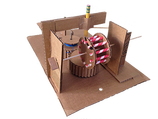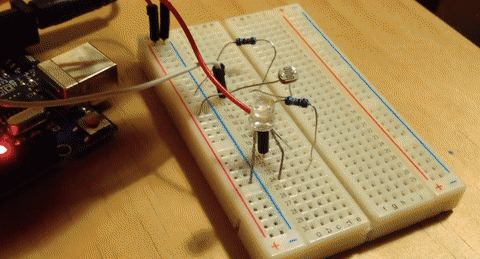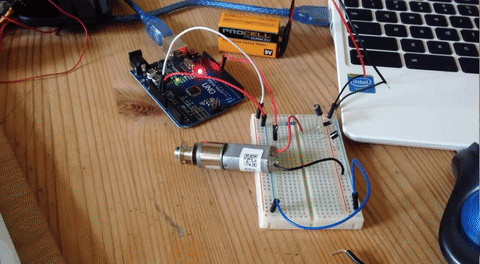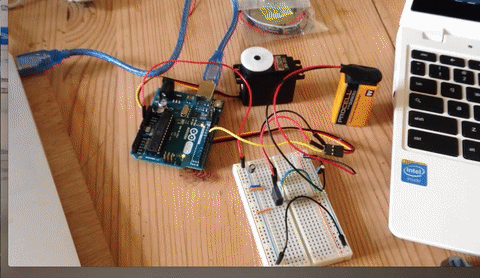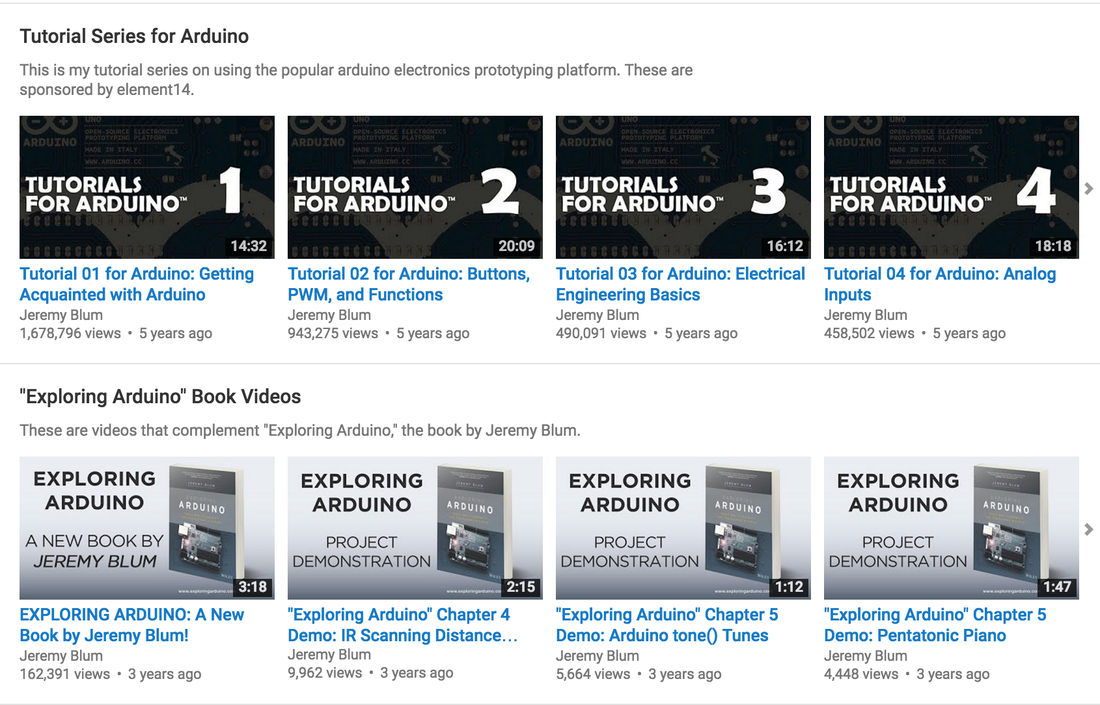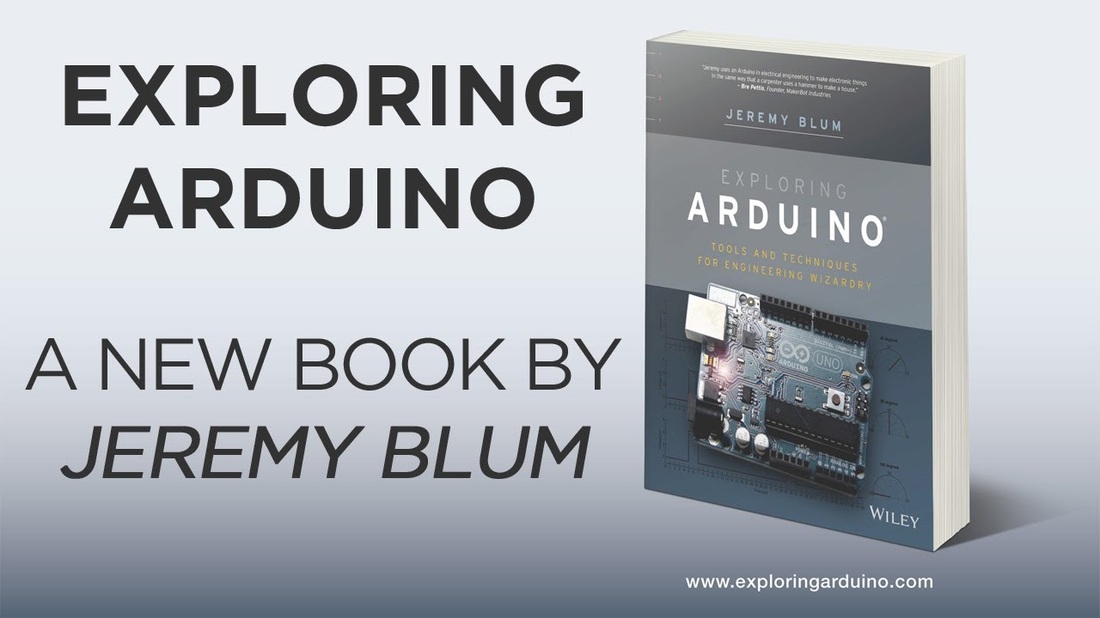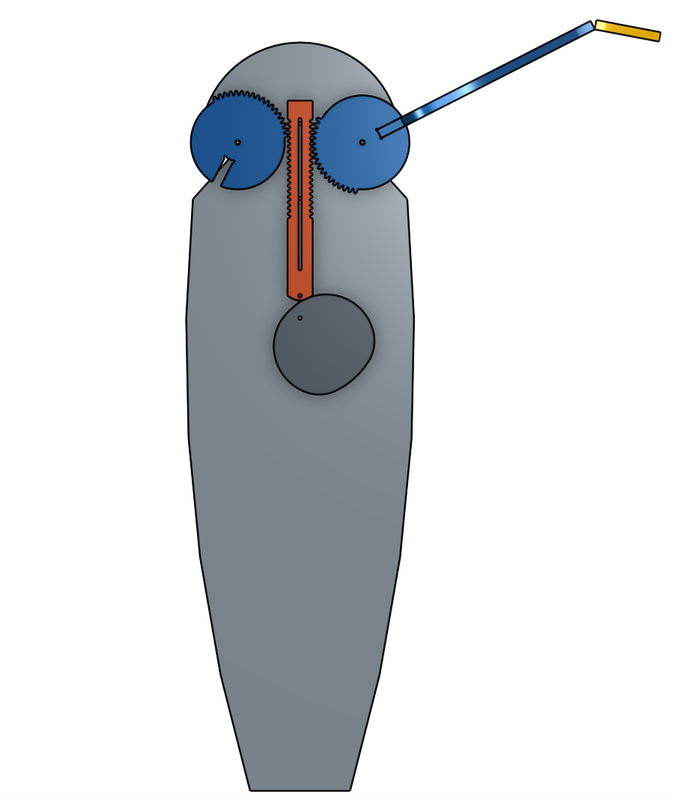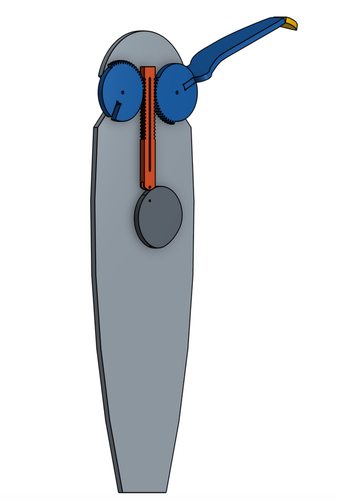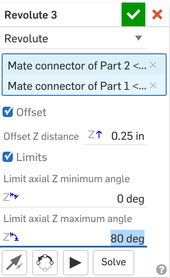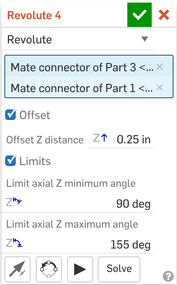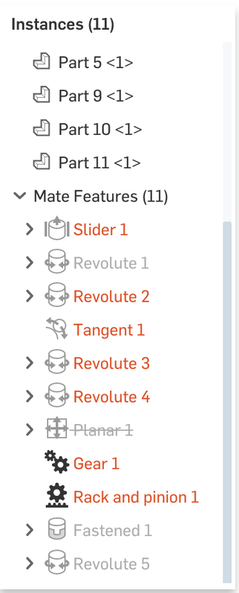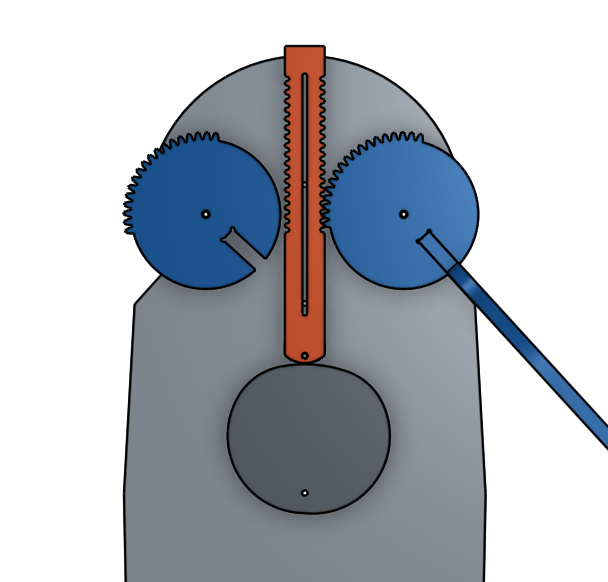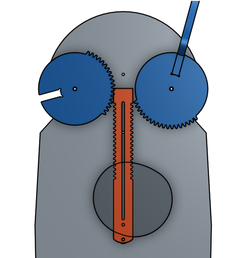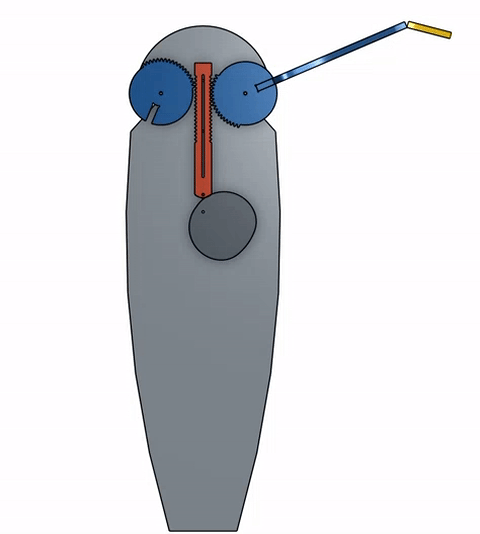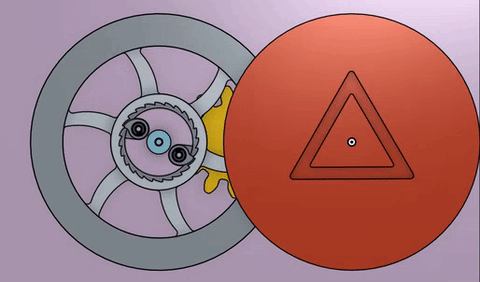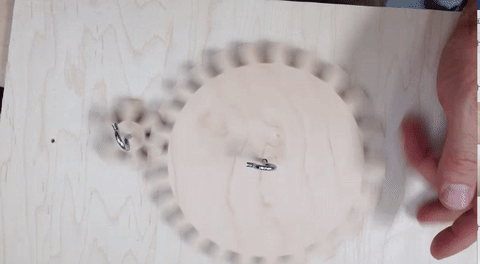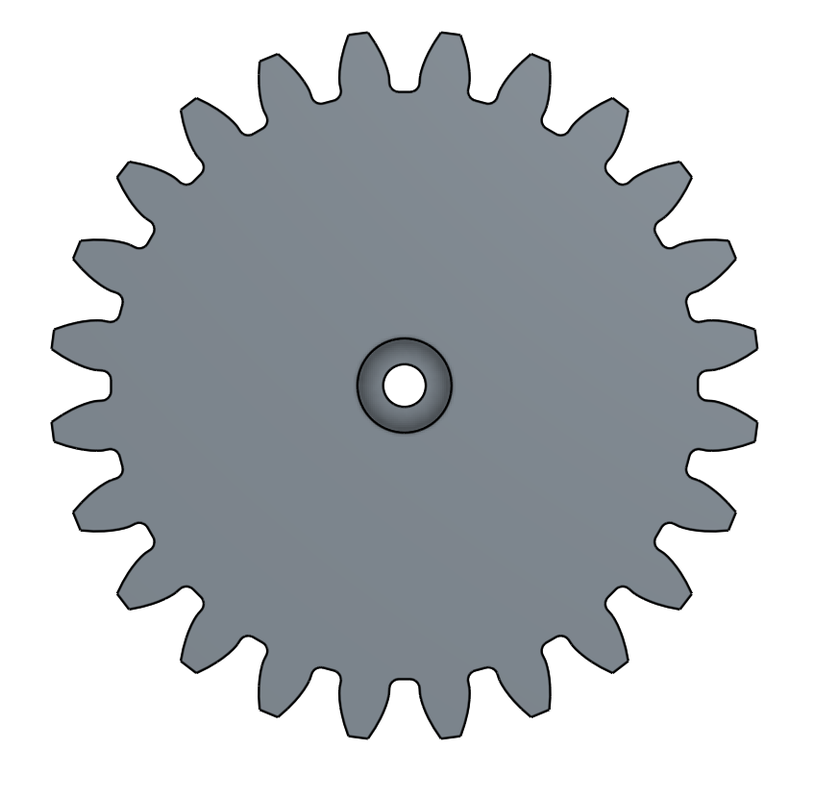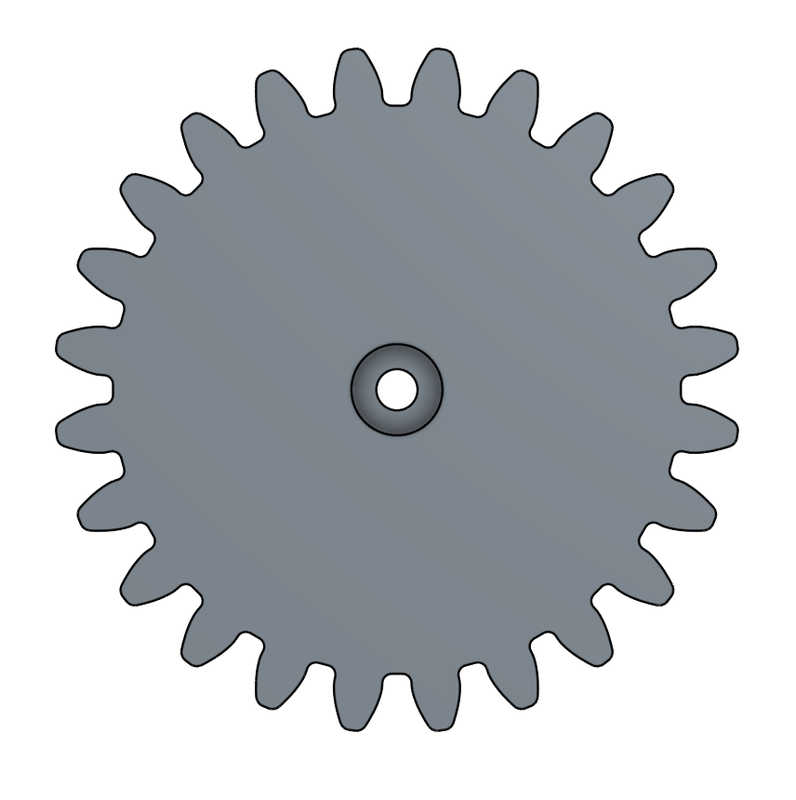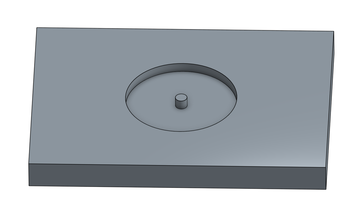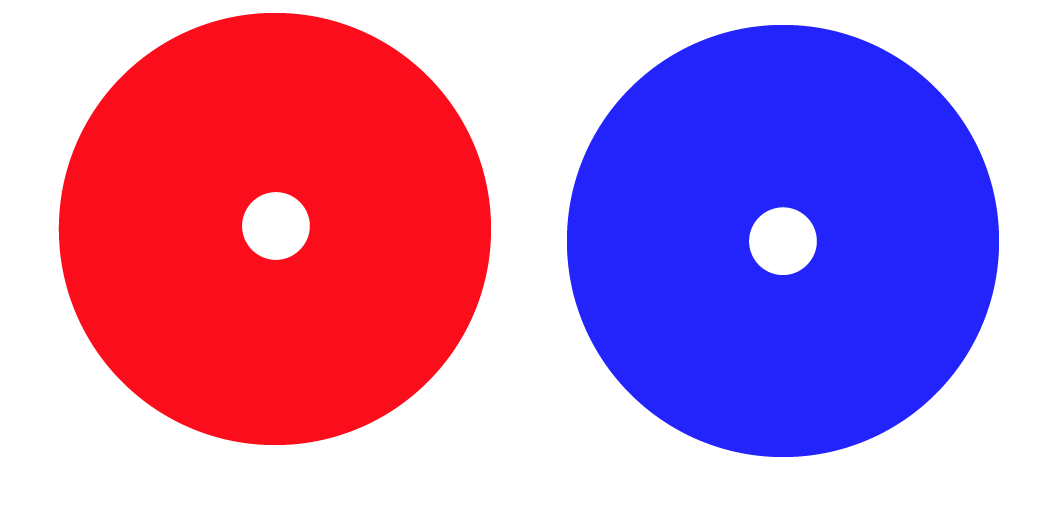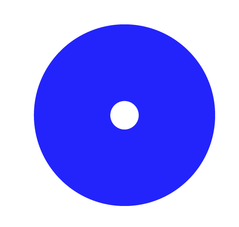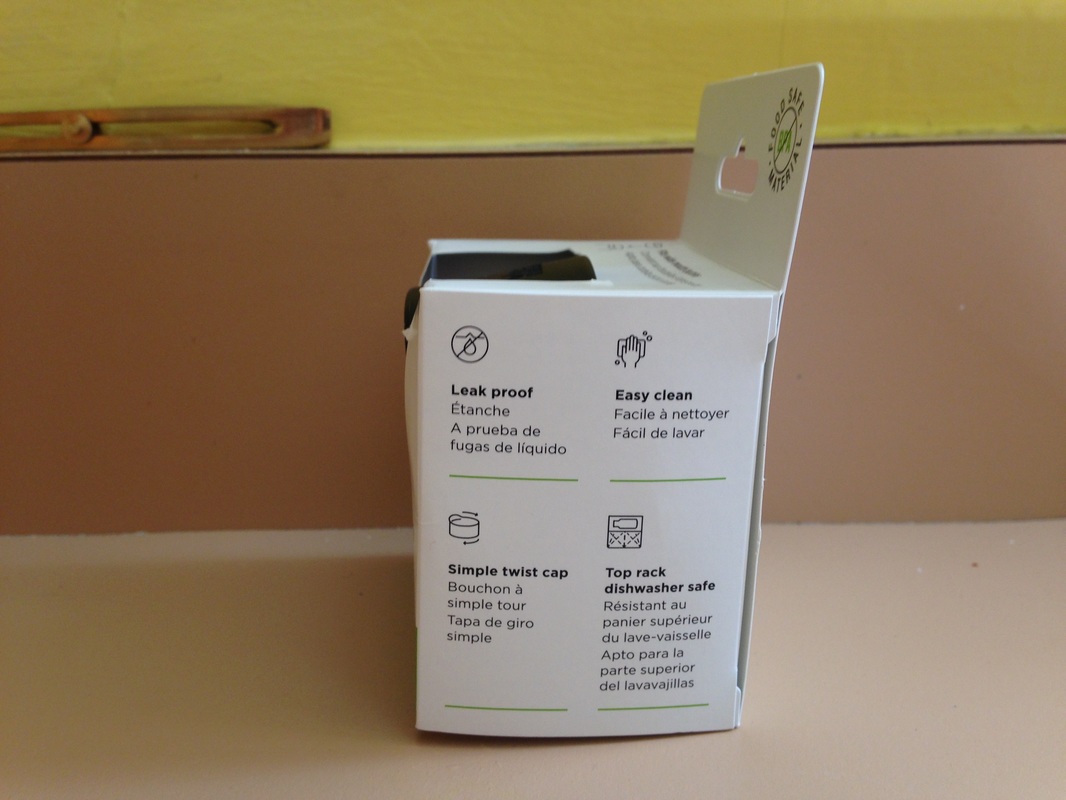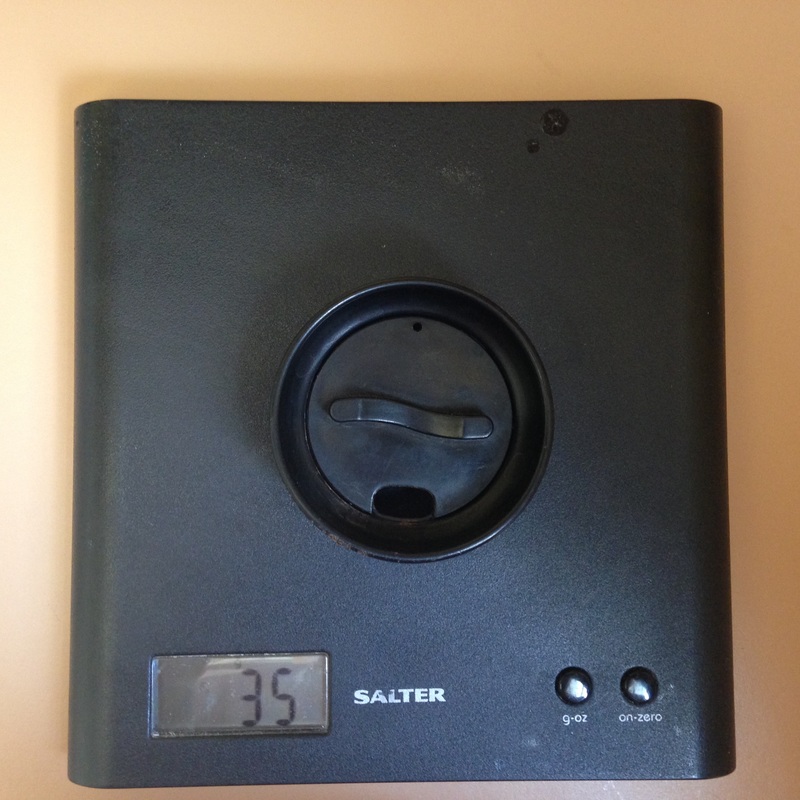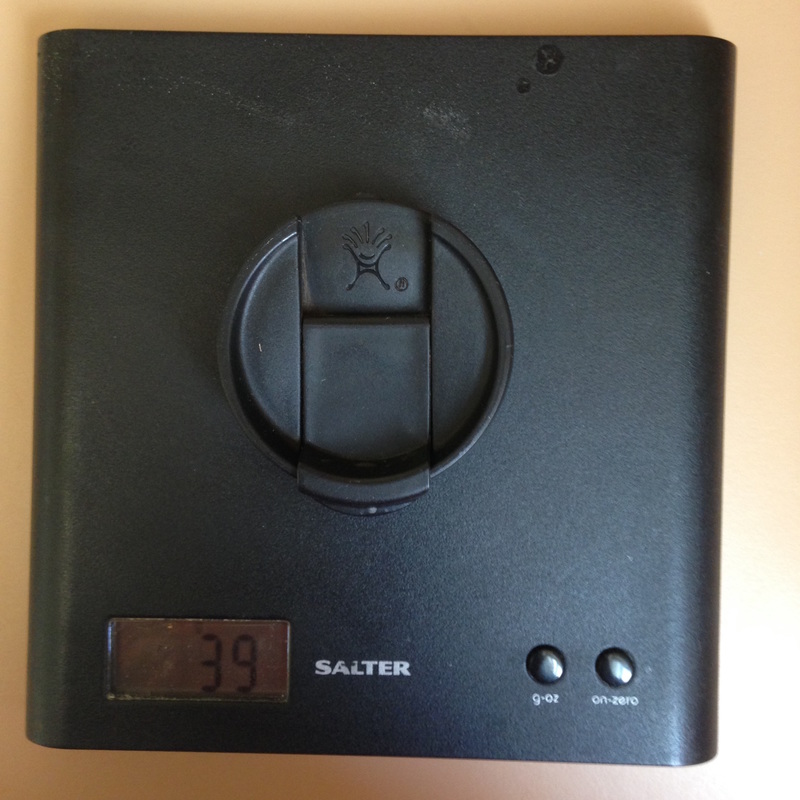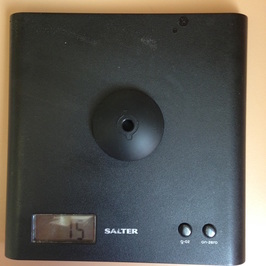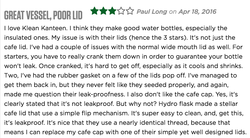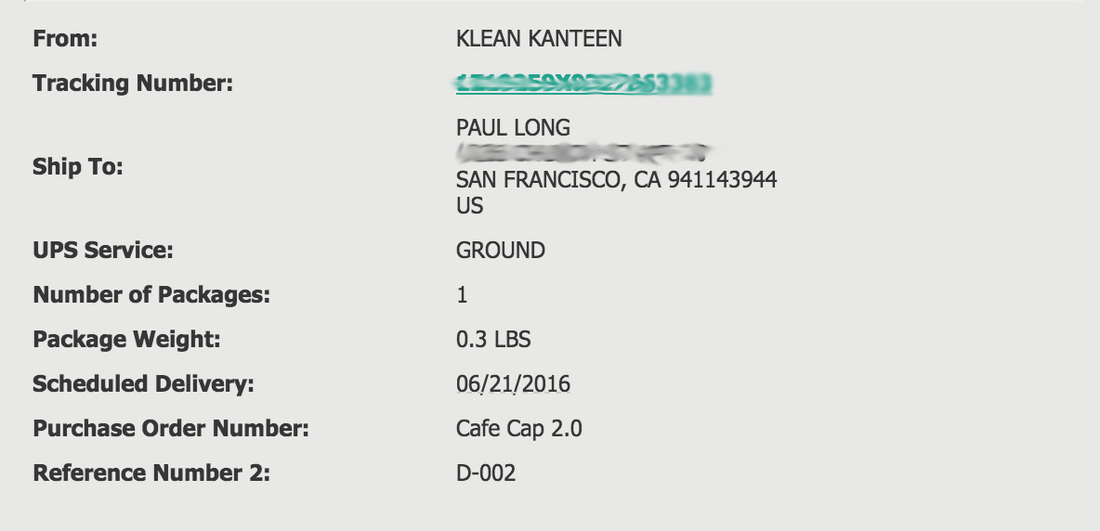It's my experience that cyclists who carry things while biking fall into two categories. Those that wear a backpack and those that use a pannier. Most of us like using panniers but then want a backpack once we get to wherever we're going. The problem with most of the backpack panniers that are on the market is that they're not that great. Some are even awful. Trying carrying more than 5 pounds in your Ortlieb pannier with the additional backpack panel. It's insanely uncomfortable. Most other backpack panniers get it wrong in other ways. They attach the mounting hooks much too high in order to be able to put the shoulder straps below them. Obviously this makes it somewhat more comfortable when you're in backpack mode, but then you have this gangly pannier whose bottom covers up your quick release. And if you try and attach the hooks in a normal location, you end up shrinking the height of your backpack by quite a bit. It make it sit too high on your back, and it's not comfortable. Basically, all of the backpack panniers I've used are half-assed attempts to bridge the gap between the two. At best you get a good pannier and a pretty terrible backpack, or vice a versa.
Ortlieb pannier carry system. Good effort, but sits too high and s extremely uncomfortable.
This bag looks nice, bit it's a bit too long for me in pannier mode, and it attaches to your rack via velcro. I can't imagine that keeping your bag steady when you're pounding the potholes of SF.
This combo from North St. bags are so nice looking, and I'm assuming they're made extremely well, but you have the same issue. Hooks mounted super high, shoulder straps mounted below. Also, from my experience, those buckle snap on the bottom corners can find their way into your spokes if you're pumping up a hill and you have an crappy rack like mine.
Another issue these past two bags have are that the surface that is exposed to your rack is what goes against your bike. If you hit a dirty puddle or have a dirty rack, that stuff transfers to your back. There are quite a few solutions out there that mitigate this a bit.
Vaude uses a zip off panel that exposes the backpack straps. They're mounted above the hooks, which makes it feel more like a backpack, and the fabric that is exposed to your rack gets hidden away. I can't vouch for this one since I've never used it, but I wonder how stiff the backpack is when in pannier mode. It seems like there would be a bit of sagging as the bag pulled away from the hooks. I also wonder if the tucking of that flap into the bottom of the bag is pretty seamless or if it's awkward. I see velcro but I don't know if it's to attach to the hook flap or to just keep the bottom piece in place since it only has zips on the side.
I've not used this model, but I have an older version from Detours that I actually liked quite a bit. The biggest issue with the old model was that it had a rubber bottom with a bit of a corner that dug into your back when wearing as a backpack. This bag has hooks on one side for pannier mode, and shoulder straps on the other when you want a backpack. A few other bags do this, and I think it has its advantages, but limits the pockets and features you can have on the outside.
I've been trying various iterations on this pannier backpack, and I think I'm close with this one. I'm limited by materials, and in the future would like to use some high strength stretchy fabric for the front and side pockets. I'll also go back to g-hooks for the bottom of the backpack straps as well. The plastic snap flop around and can get caught in my spokes when I'm pumping up a hill.
| Reflector tucks away to look more like a backpack. You may notice the bottom section of the back panel sticking out. In the past I trie to secure this close to the body of the pack, but found there's no need. It presses fairly close to the bag when you're wearing it, and the slight angle actually works out in your favor because it fits into the small of your back. | Zippered pocket above the stuff pocket. In the future the stuff pocket will be a stretchy, abrasive resistant material like you find on most hiking packs. | Roll-top is secured by g-hook. Straps on either side make it handy to carry as a tote if you're popping in and out and don't want to take the 12 seconds to turn it into a backpack |